The Ultimate Guide to the Best Emulators for Retro Gaming
- by Paul A.
-
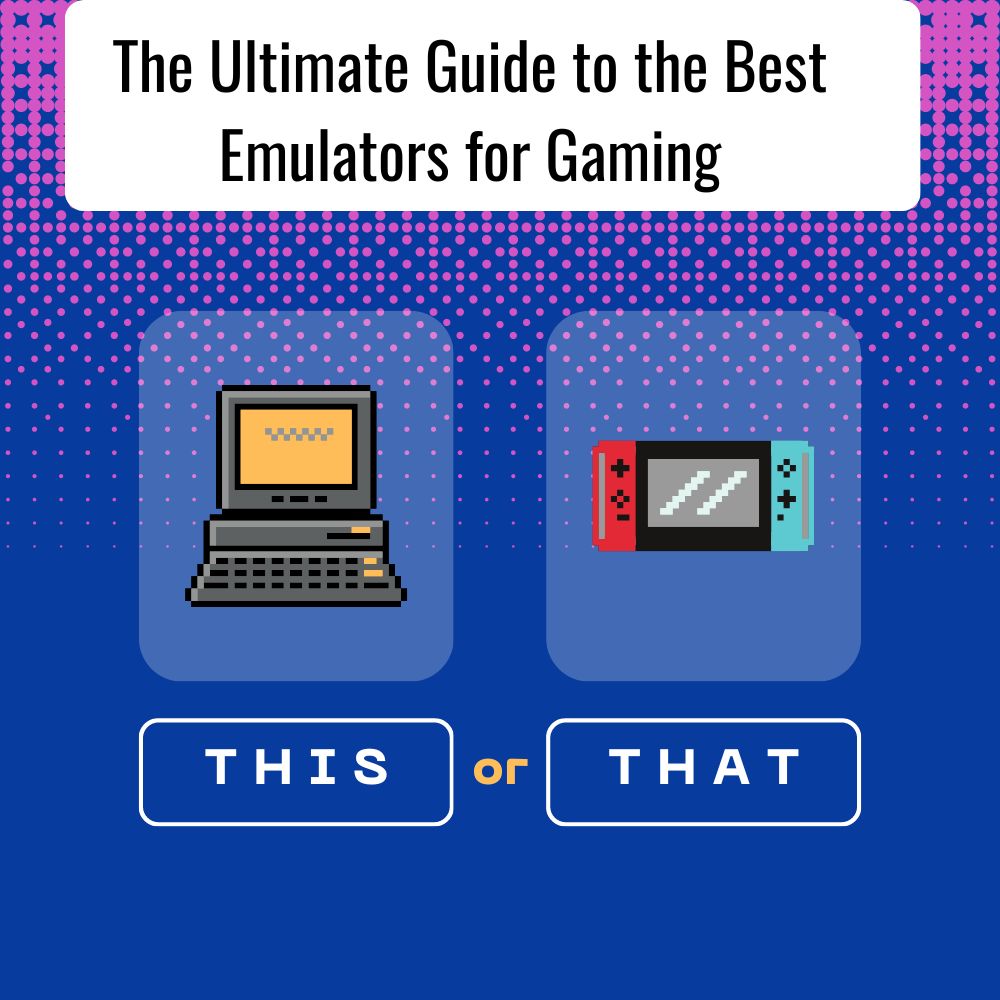
Are you looking for the best gaming experience on your PC or mobile device? Look no further than emulators! Emulators allow you to play classic games on modern hardware, preserving the magic of classic gaming for a new generation. In this article, we will provide you with a comprehensive guide to the best emulators available on the market today.
What is an Emulator?
An emulator is software that allows you to run games and applications designed for another platform on your current device. For example, you can use an emulator to play games designed for the classic Nintendo Entertainment System (NES) on your PC or mobile device. This can be a great way to relive your childhood memories, or to experience classic games for the first time.
Why Use an Emulator?
There are several reasons to use an emulator. The most obvious is that it allows you to play classic games on modern hardware. This means that you can enjoy your favorite games on a larger screen, with improved graphics and sound quality, and without the limitations of the original hardware. Another benefit of using an emulator is that it allows you to play games that may not be available on modern platforms. For example, you can use an emulator to play games that were only released in Japan, or games that were never released on your current platform. Finally, using an emulator can also be a great way to preserve classic games for future generations. With the increasing popularity of digital downloads, there is a risk that classic games may be lost to time as the original hardware becomes obsolete. By using an emulator, you can ensure that these games will be available for generations to come.
Types of Emulators
There are several types of emulators available, each designed to run games for a specific platform. The most popular emulators include: Nintendo Entertainment System (NES) Emulators Super Nintendo Entertainment System (SNES) Emulators Sega Genesis Emulators PlayStation Emulators Arcade Emulators
The Best Emulators for Gaming
RetroArch
RetroArch is a popular emulator that supports multiple platforms, including NES, SNES, Genesis, PlayStation, and more. It is open source, meaning that the source code is available for anyone to use, modify, or distribute. This makes it a great choice for those who are looking for a customizable emulator.
MAME
MAME stands for Multiple Arcade Machine Emulator, and as its name suggests, it is designed to run arcade games. MAME is one of the most comprehensive emulators available, with support for thousands of classic arcade games.
ePSXe
ePSXe is a PlayStation emulator that is designed to run games for the original PlayStation console. It is known for its high compatibility and reliability, making it a great choice for those who are looking for a solid PlayStation emulator.
OpenEmu
OpenEmu is a multi-platform emulator that supports a wide range of classic gaming platforms, including NES, SNES, Genesis, and more. It is known for its easy-to-use interface and high compatibility, making it a great choice for those who are new to emulators.
Conclusion
Emulators are a great way to experience classic games on modern hardware. Whether you are a seasoned veteran or a newcomer to classic gaming, there is an emulator out there that will meet your needs. By using one of the emulators listed above, you can relive your childhood memories, or discover classic games for the first time. So what are you waiting for? Get started with the best emulators for gaming today!
Bonus: How to Choose the Right Emulator for You
When choosing an emulator, there are a few key factors to consider:
- Compatibility: Make sure that the emulator supports the games you want to play. Check the emulator's website or forums to see if there are any known compatibility issues.
- Features: Some emulators have more advanced features than others, such as support for cheat codes or netplay. Consider what features are important to you when choosing an emulator.
- Ease of use: Some emulators have a more user-friendly interface than others. Consider how comfortable you are with configuring settings and troubleshooting issues when choosing an emulator.
- Performance: Some emulators run smoother on certain hardware configurations than others. Check the emulator's website or forums to see if there are any known performance issues, and consider the hardware you are using when choosing an emulator.
Additional Resources There are many resources available for learning more about emulators and classic gaming. Consider checking out the following:
- Emulator forums and communities: These can be great places to get support and advice on using emulators.
- YouTube tutorials: There are many tutorials available on YouTube that can help you get started with using emulators.
- Classic gaming websites and forums: These can be great places to find information on classic games and learn more about the history of gaming.
With this comprehensive guide to the best emulators for gaming, you'll be able to find the perfect emulator to meet your needs and experience classic games like never before.





