How to Set up a Retro Gaming Emulator on PC: A Complete Guide
- by Paul A.
-
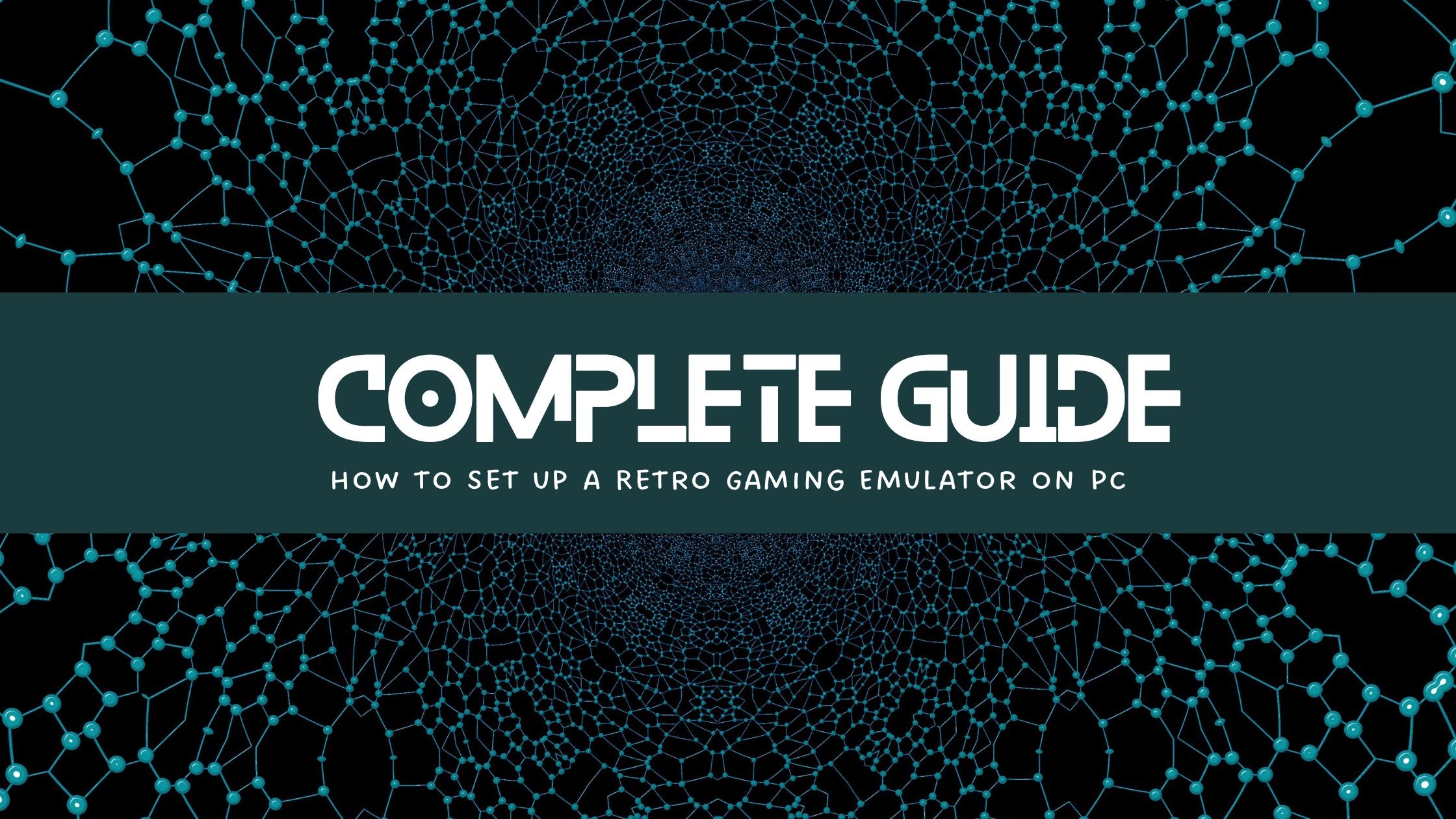
How to Set up a Retro Gaming Emulator on PC
Do you miss the golden days of gaming? The days when you would spend hours playing Super Mario Bros, Sonic the Hedgehog, and other classic games? Well, you're not alone. Many gamers are nostalgic for the simpler times of retro gaming. Fortunately, you don't have to give up on these classic games just because you don't have the old consoles. You can easily set up a retro gaming emulator on your PC and relive those old-school memories. In this guide, we'll take you through the steps of setting up a retro gaming emulator on your PC.
What is a Retro Gaming Emulator?
Before we dive into the details of setting up a retro gaming emulator, let's first understand what it is. A retro gaming emulator is a software program that allows you to play old-school video games on modern devices like your PC. The emulator mimics the hardware of the old consoles, allowing you to play the original games on your computer.
Choosing the Right Emulator
The first step in setting up a retro gaming emulator is to choose the right one. There are many emulators available online, each with its own strengths and weaknesses. Here are some of the most popular retro gaming emulators: RetroArch MAME Nestopia PCSX2 ePSXe Each of these emulators is designed to emulate specific consoles. RetroArch, for example, can emulate over 80 different consoles, while MAME is designed for arcade games.
Downloading and Installing the Emulator
Once you've chosen the emulator that's right for you, it's time to download and install it. Here's how: Go to the emulator's website and download the latest version. Open the downloaded file and follow the installation wizard. Once the installation is complete, launch the emulator.
Finding ROMs
ROMs are digital copies of the original games that you want to play on the emulator. There are many websites online that offer ROMs for free. However, it's important to note that downloading ROMs of games that you don't own is illegal.
Legality of ROMs
It's important to note that downloading ROMs of games that you don't own is illegal. However, if you own the original game, downloading a ROM of it is legal as long as you don't share it with others.
How to Find Legal ROMs
To find legal ROMs, you can try the following: Purchase the game on a digital store like Steam or GOG. Check if the game is available on the console's official store. Use a ROM site that only offers games that are no longer available for purchase.
Adding ROMs to the Emulator
Once you have the ROMs, it's time to add them to the emulator. Here's how: Open the emulator and select "Load ROM". Navigate to the folder where you saved the ROMs and select the one you want to play. The game should now start in the emulator.
Configuring the Emulator
Before you start playing, it's a good idea to configure the emulator settings to optimize your gaming experience. Here are some settings to consider: Display settings: Adjust the resolution, aspect ratio, and screen size to your liking. Controller settings
Controller Settings
Most emulators allow you to customize the controller settings to match the original console's controllers. You can also use modern controllers like Xbox or PlayStation controllers. To configure the controller, follow these steps: Connect the controller to your PC. Open the emulator settings and go to the controller configuration section. Follow the prompts to set up your controller.
Audio Settings
In some cases, the audio in retro games can be a bit scratchy or low-quality. You can adjust the audio settings in the emulator to improve the sound quality. Here's how: Open the emulator settings and go to the audio configuration section. Adjust the volume, sample rate, and other settings to improve the sound quality.
Frequently Asked Questions (FAQs)
Q: Can I play multiplayer games on a retro gaming emulator?
A: Yes, most emulators allow you to play multiplayer games online or through local networks.
Q: Can I use a keyboard to play retro games on an emulator?
A: Yes, you can use a keyboard to play retro games, but using a controller is recommended for a better gaming experience.
Q: Are there any legal issues with using retro gaming emulators?
A: While it's legal to use emulators, downloading ROMs for games that you don't own is illegal.
Conclusion
In conclusion, setting up a retro gaming emulator on your PC is a great way to relive your favorite classic games. With the right emulator and ROMs, you can enjoy playing classic games from consoles like NES, SNES, and PlayStation on your modern PC. However, it's important to note that downloading ROMs for games that you don't own is illegal, so make sure you're using legal ROMs. With these tips, you'll be well on your way to a nostalgic gaming experience.





