The Ultimate Guide to the Top Retro Game Emulators for iOS
- by Paul A.
-
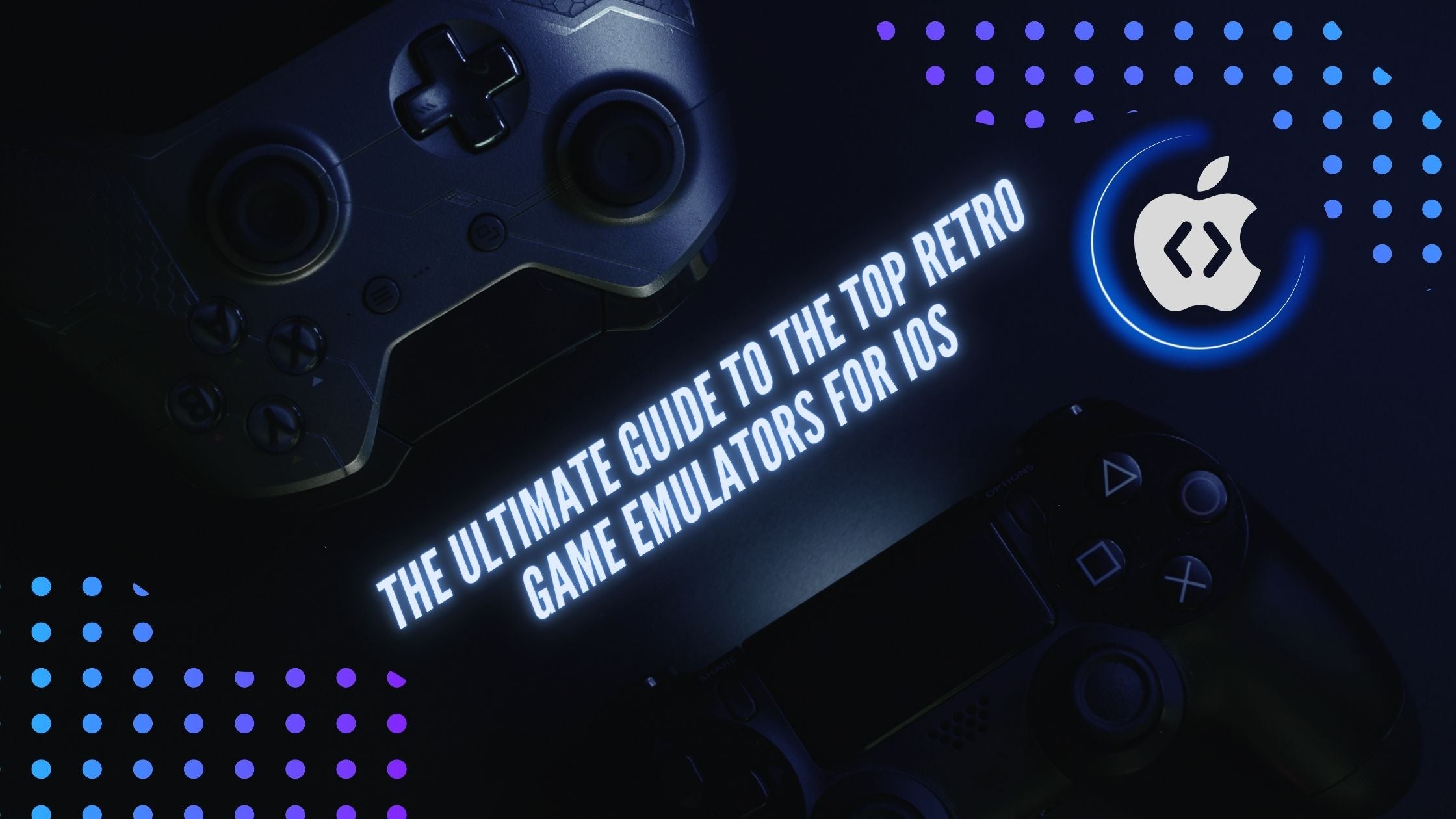
Are you a fan of classic video games but find it challenging to play them on modern devices? With the advent of retro game emulators, you can now relive the nostalgia of your favorite games on your iOS device. Whether you're looking to play Super Mario Bros, Legend of Zelda, or any other classic game, there are plenty of options to choose from. In this article, we'll discuss the top retro game emulators for iOS devices, along with their features and benefits. H1: Top Retro Game Emulators for iOS
What are Retro Game Emulators?
Retro game emulators are software programs that allow you to play classic video games on modern devices like smartphones, tablets, and computers. These emulators work by mimicking the hardware of the original console, enabling the game to run on a different platform. For example, you can use an emulator to play Super Nintendo games on your iPhone or iPad.
What are the Benefits of Retro Game Emulators?
Some of the benefits of retro game emulators include:
- Play classic games on modern devices: With retro game emulators, you can play classic games on your modern device without the need for the original console or cartridge.
- Save space: Rather than storing physical cartridges or discs, you can store all your games on your device's internal storage or an external storage device.
- Customizable controls: Most emulators allow you to customize the controls to your liking, making it easier to play on a touchscreen device.
Top Retro Game Emulators for iOS
Here are the top retro game emulators for iOS:
- Delta Emulator: Delta Emulator is one of the best emulators available for iOS devices. It supports a wide range of consoles, including Nintendo, Super Nintendo, Game Boy, Game Boy Color, and Game Boy Advance. Delta Emulator is easy to use and has a user-friendly interface. It also offers customizable controls and supports wireless controllers.
- RetroArch: RetroArch is a free, open-source emulator that supports a wide range of consoles, including Atari, Game Boy, NES, SNES, and more. It offers a user-friendly interface and customizable controls. RetroArch also has a built-in gamepad remapping tool that makes it easy to configure your controller.
- Provenance: Provenance is an iOS emulator that supports a wide range of consoles, including Nintendo, Game Boy, Game Boy Color, and Game Boy Advance. It offers customizable controls and has a user-friendly interface. Provenance also allows you to save and load game states, making it easy to pick up where you left off.
- Happy Chick: Happy Chick is a popular emulator for iOS devices that supports a wide range of consoles, including PlayStation, Nintendo, Game Boy, and more. It has a user-friendly interface and offers customizable controls. Happy Chick also allows you to download games directly from the app.
- GBA4iOS: GBA4iOS is a popular emulator for Game Boy Advance games. It offers customizable controls and has a user-friendly interface. GBA4iOS also supports cheat codes and allows you to save and load game states.
FAQs:
Is it legal to use retro game emulators?
While using retro game emulators is not illegal, downloading ROMs (the game files) without permission from the copyright holder is illegal.
Can I use a wireless controller with retro game emulators?
Yes, most retro game emulators for iOS support wireless controllers
How to Download Retro Game Emulators on iOS Devices
To download retro game emulators on your iOS device, follow these steps:
- Open the App Store on your iOS device.
- Search for the emulator you want to download (e.g., Delta Emulator).
- Click on the download button to start the installation process.
- Once the emulator is installed, you can start downloading games and playing them on your iOS device.
Note: Some emulators may require you to install a separate app to download games.
Tips for Using Retro Game Emulators on iOS Devices
Here are some tips for using retro game emulators on iOS devices:
- Use a wireless controller: While most emulators offer customizable controls, playing with a wireless controller can make the experience more enjoyable.
- Save your progress often: Make sure to save your progress often, as some emulators may crash or freeze.
- Check for updates: Emulators may receive updates that improve performance or add new features, so make sure to check for updates regularly.
- Use a VPN: If you're downloading ROMs, it's a good idea to use a VPN to protect your privacy and avoid legal issues.
Conclusion:
Playing classic video games on modern devices has never been easier, thanks to retro game emulators. With the top retro game emulators for iOS, you can relive the nostalgia of your favorite games on your iPhone or iPad. Whether you're a fan of Nintendo, Super Nintendo, or Game Boy games, there's an emulator out there for you. Just make sure to follow the tips we've provided and be mindful of the legal issues surrounding ROM downloads. Happy gaming!





